.jpg?sfvrsn=22262188_1)
Zoom has created a video conferencing tool built for modern teams, keeping your operations running smoothly as teams collaborate, leadership provides directions, and sales and support join forces to address customer concerns. The platform is continually updating its capabilities and offers, making it a leading solution for more than just your daily standup meeting.
As a preferred Zoom partner, we wanted to take a few minutes to discuss some of the significant advantages of Zoom as an enterprise solution. It might be the right solution to help your business tackle many of the communications challenges you face.
1. Simple, global video conferencing
Zoom offers one of the most user-friendly video conferencing services available. They’ve made it fast and straightforward to start a meeting, join the meeting, and collaborate during the meeting, all from a single window. Your team doesn’t need to learn complex solutions or how to integrate tools — they just join the meeting and are ready to participate.
The video meetings can now support up to 1,000 different video attendees, showing as many as 49 on the screen at the same time. You can choose who is displayed directly, creating a panel for your meeting, presentation, or webinar. The HD video and audio support also make it more likely that everyone on the call can hear clearly, with minimal disruptions or audio drops.
Zoom also offers accessibility functions to help reach more people. You can assign users to type closed captioning or use an automated service to help your message reach more people. Zoom also enables the leader to designate different attendees as language interpreters, who can type out captions and other information during the meeting.
2. Advanced tools for delivering your message
Many companies use one meeting to deliver a message to their entire team. Unfortunately, there’s always someone who can’t make it. Or, if you run a global organization, time differences make it impossible for some team members to participate.
Zoom ensures no one has to miss the message, even if they couldn’t attend the original meeting. The platform has native tools designed to make every message accessible and useful. You get control over that entire process.
For example, if you want to share a meeting with outside parties or large groups and limit who can participate, Zoom allows you to lock audience controls. Got more than 1,000 people to speak to in your presentation? Enable its live broadcast tools to support viewing on social media channels as well as live on YouTube.
Any meeting can be recorded for further viewing. However, if your business uses recurring webinars for training or revenue generation, you can set up the system to automatically start and run through a recorded presentation at any specified time. Transcripts and captioning become available as the recording runs, giving it the live look and feel.
3. Keep people engaged and informed with ease
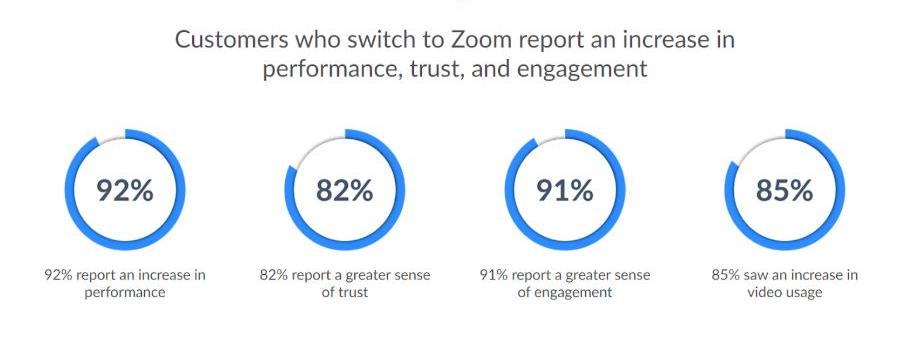
Unlike many older phone and communication systems, Zoom was built with remote teams and locations in mind. The company’s start was in videocall and conference solutions designed to make presentations and help sales. This means their focus was clarity and consistency, so the technology didn’t get in the way of a good pitch. For companies and support teams, this means that Zoom is reliable and useful enough to keep everyone connected.
Help people stay engaged on the call, too. Zoom offers you highly interactive functionality that includes chat and link sharing, polling, virtual hand-raising, Q&A segments, and other tools designed to encourage participation. Plus, everything is saved, giving you a searchable history for meetings and interactions to remember who had that great idea or what question confused a sales team.
As the world moves to more remote work, you’ll be giving your team the tools they need to do their job well and interact with each other easily. Build connections and support interactions while having a solution that keeps costs low.
4. Reliable analytics baked-in
Zoom makes it easy to understand what is and isn’t working during your meeting, with standardized tools and automatic analytics. The platform automatically runs reports during and after meetings, covering attendance, polling questions and answers, attendee engagement, and even tracks notes and questions for follow-up Q&As.
You can track a broad range of data points, including:
- Total meeting time
- Participant count and individual information
- When people were looking at Zoom or another window
- How long people stayed in the meeting
- IMs sent and received
- Polls
- Sent questions
- Q&A
- Audio and video quality
- Screen sharing
And much more
5. Support for all devices and teams
Modern workforces rely on video conferencing as a core function. What that means for your business is that anyone should be able to join any meeting at any time — and it’s up to the video provider to make that possible.
Zoom answers the call by supporting a multitude of devices. The platform has native apps for Windows PCs, macOS, iOS, and Android devices. You can also use it within popular browsers like Chrome, plus call into all meetings (unless restricted by the host).
If you want to share your video with a global audience, you have multiple options enabled before and during the call. Zoom automatically provides you with free VoIP and toll-based dial-in for 55+ countries, global toll-free and call-out, and dedicated dial-in numbers.
Instead of worrying about trying to afford to give everyone the same setup, you can rely on a solution designed to be flexible and work with your team’s existing equipment. So, design and development teams can rely on their Macs, field sales can use a mix of laptops and smartphones, and customer service can work on the systems you’re able to provide at scale.
Maximize operational potential
You’ve spent time and significant investment to get your business where it is today and need to be ready for tomorrow’s demands. As your teams expand and grow, reaching new countries and markets with ease, you need a communications system that serves as a partner.
Zoom is a leading option for video conferencing designed to work for you and with you, supporting teams, devices, and geographies without restriction.
Determining what’s best for your operations takes time and a deep understanding of your business and what’s available on the market. Converged Technology Professionals is here to help you find the perfect fit based on your unique situation. Contact our professionals today for a no-obligation conversation on Zoom and many other tools that can help you expand service, control communications, and deliver cost savings.
