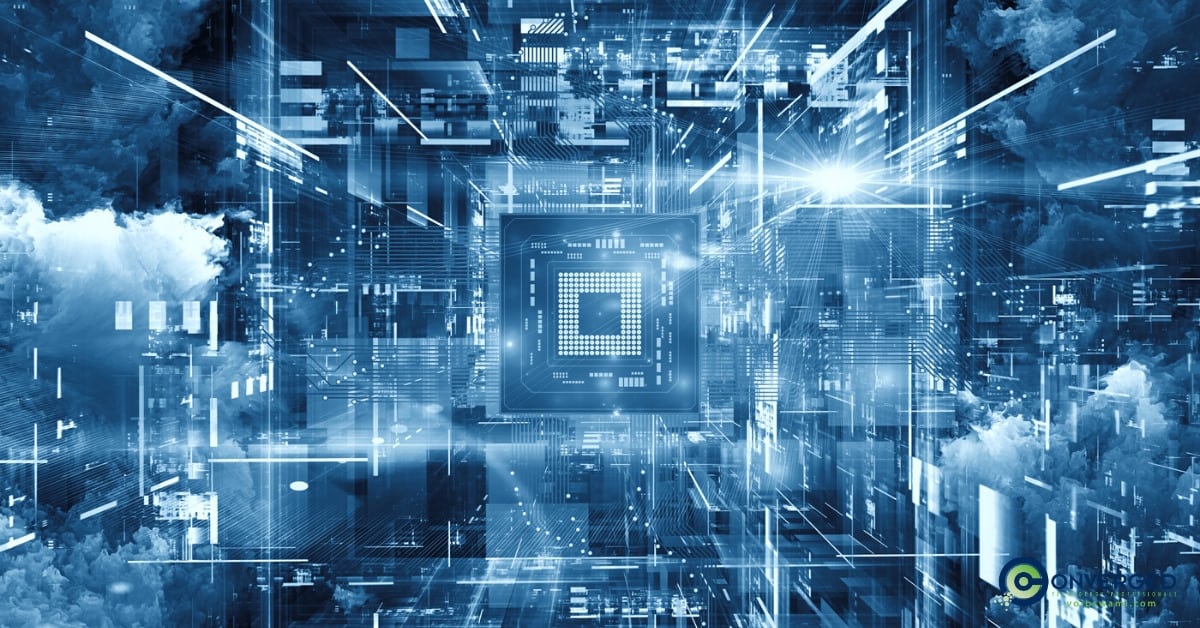
What exactly is virtualization and what on earth are people referring to when they talk about virtualizing your network infrastructure? After all, how can such a thing really be virtualized?
In this post, we'll cover exactly that by explaining what types of network items can be virtualized. But first, let's start with a basic explanation of understanding what virtualization means.
Simply put, virtualization is a way to get more out of your physical resources by separating functions from hardware.
You’ll get more value for less money by installing multiple virtual machines into a single physical host. You’re basically replacing hardware assets with less costly software instances.
Virtualization can be done with many platforms -- not just operating systems. You can also virtualize networking, storage, desktops, and applications.
Let’s have a closer look.
Virtualize Your Servers
Server virtualization, with its virtual machines and hypervisors, paved the way many years ago for the virtualization of IT infrastructure.
When systems administrators discovered that they could deal with virtual servers independently of the machines that hosted them, they found a certain freedom to innovate and develop.
Virtual machines (VM) have all the characteristics of traditional servers without being tied to specific hardware.
-(1).jpg?sfvrsn=701a2188_0)
You can do a lot with virtual servers.
- You’re able to isolate each virtual machine from the others, which makes a VM perfect for testing new software applications in a secure environment.
- You can allocate resources on the host machine to specific VMs as needed.
- And you can move and copy VMs as easily as you would transfer files.
Virtualize Your Network
On the heels of server virtualization came the virtualization of networks.
The aim of the game is the abstraction of the network from the physical resources -- or as some might say, the separation of the control plane from the data plane. What is happening in network virtualization is that the intelligence of the network is no longer tied to the physical machine.
It exists in software. Exactly how that is implemented may vary.
Two key terms related to network virtualization are network functions virtualization (NFV) and software-defined networking (SDN). While it’s not clear whether SDN is a true form of virtualization, it shares many of the characteristics of a virtualized network environment.
The idea is that you are using software to connect, segment, or organize virtual machines in a network. Network virtualization is a major change for experienced engineers who were used to “configuring boxes” according to the proprietary demands of network equipment vendors.
Now even major telecommunications vendors like Cisco have turned to network virtualization to increase efficiency and lower total cost of ownership (TCO) for their customers. It seems that everything is going to software these days.
Virtualize Your Storage
The pooling of storage resources using new technologies is another way that you can virtualize your infrastructure.
By accessing and allocating available storage on multiple physical devices, storage virtualization techniques remove the dependence on a single storage device. Storage virtualization can be file-based or block-based, and there are three methods of implementation:
- Host-based storage virtualization
- Array-based storage virtualization
- Network-based storage virtualization
Whatever the method, the idea is to replace the conventional storage schema with a logical representation of available resources. It allows for more efficient management and better utilization of storage.
While it may be more complex, storage virtualization offers potentially significant gains in performance and scalability.
Virtualize Your Desktop
.jpg?sfvrsn=101a2188_0)
Just as server virtualization separates the server functions from physical devices, desktop virtualization abstracts all the things that you would do on your desktop from the traditional office PC.
Putting your desktop on a virtual machine means that you can make it available anytime, anywhere, across multiple devices. It’s another industry move away from the limitations of hardware, embracing the flexibility of a software-based desktop.
In the old days, computer users shared time and resources on large mainframe computers through dumb terminals. The advent of the PC meant that users could work independently in a decentralized environment.
Desktop virtualization returns to a centralized approach by keeping virtual machines in the data center, where today’s on-the-go employees can access their desktop from anywhere in their travels.
VMWare offers a stateless desktop called Horizon. It drives down costs, improves security, and supports users more efficiently than the old PC desktop.
IT departments deploy and manage virtual desktops in an environment called virtual desktop infrastructure (VDI). Virtual desktops may be integrated into hosted infrastructure, the public cloud, or on-premises infrastructure.

Virtualize Your Applications
The possibilities for virtualization are seemingly endless, and among them is the virtualization of software applications.
With application virtualization, no longer do techs and users need to go through the tedious process of installing applications onto their computers. The software is simply streamed to the user from a central location.
Traditionally, applications are hosted on local workstations and are dependent on the local operating system, memory, disk space, and computer processing. Each of these deployments has its own requirements for compliance, security, and performance.
A virtualized application decouples the application from the user’s computer.
Instead, all the processing is done on a remote virtual machine that contains the application. In this case, the user may only see the remote application and not the virtual machine.
Conclusion
Virtualization technology continues to advance rapidly, and tomorrow's IT infrastructure will surely include even more benefits. But even now, there are significant advantages to virtualizing your IT infrastructure and creating a more dynamic computing environment.
While we may look with fondness on the technologies that we mastered in the past, we cannot tie ourselves to outdated ideas or systems. The sooner we adopt the best solutions on the market, the more competitive we become in our work and in our industry.
Like this Article? Share it below!
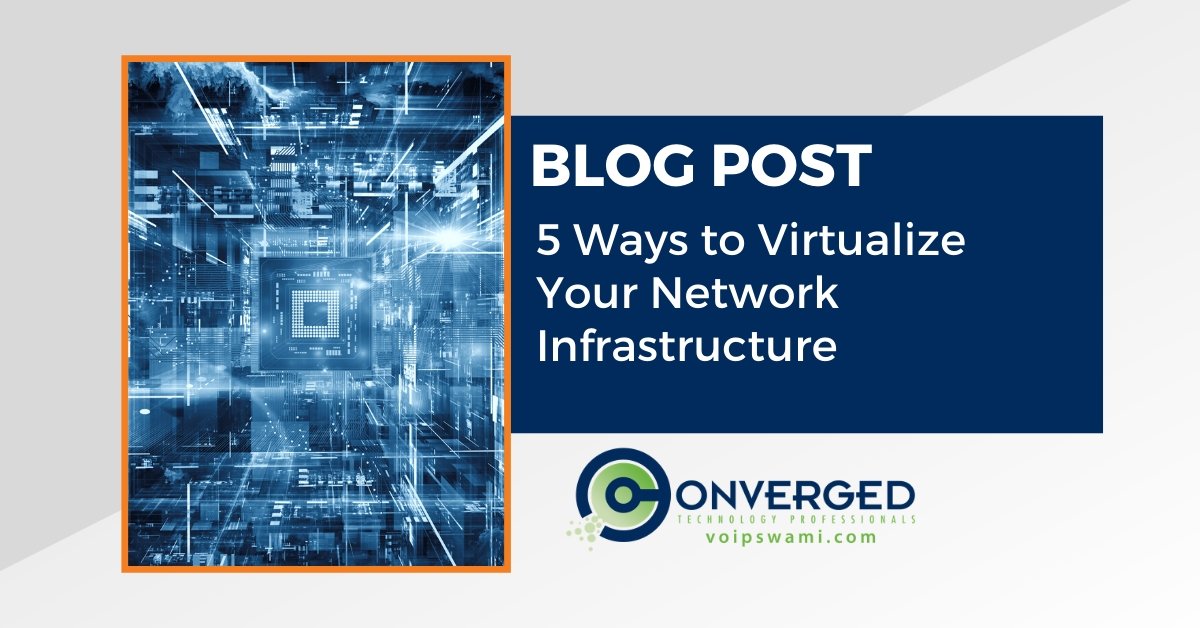
---------------------------------------------
Converged Technology Professionals offers voice and data network consulting services that help businesses better manage their data and voice communications efficiently and cost-effectively. Converged has offices in Milwaukee, Crystal Lake, Illinois, Indianapolis, and the Grand Rapids area and is a recognized top RingCentral Premier Partner and Mitel Platinum partner.