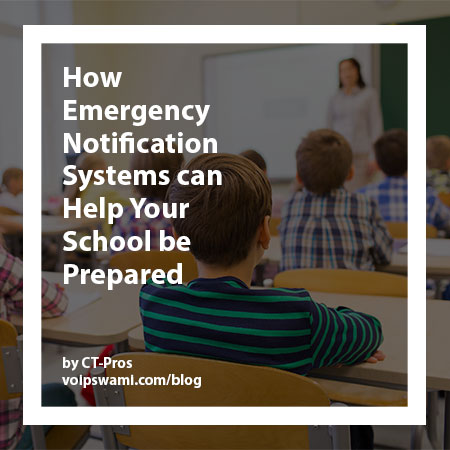
Here we are in the month of September, also known as National Preparedness Month as designated by Ready.gov. It’s a month dedicated to raising awareness about emergency preparedness whether in one’s personal life, or even as it relates within a business or organization.
The technologies mentioned in our article are certainly not exhaustive and are not restricted to those in education by any means. The same principles we discuss below applies to any business, institution or organization looking for ways to improve on the effectiveness and speed of their on-site readiness response communications program.
It’s Now. Not Then. Not Later.
When every second counts we can’t push a pause button or submit a request for postponement. It’s now that matters.
If you don’t have a solid preparedness plan in place for your school, now is the time to start researching and addressing the issue.
Perhaps you already have a plan in place. When it comes to preparedness and especially communications technology used in school emergencies, set-it-and-forget-it strategies are risky at best.
So if it has been a while since the last time your plan and technology was reviewed, now is the time to review again.
Notification System Features to Look For
Here are four technologies that can be used as part of your school's notification system program. If not directly incorporated, they should be integrated, and they should ideally work in conjunction with your phone system that your school uses.
Paging Systems
Gone are the days of using paging systems simply for announcing an early closing or making a school-wide announcement.
You are now able to implement paging systems that can be pre-programmed to quickly respond based on specific criteria and to specific configured groups, individuals or locations.
Advanced paging features include:
- Precise IP paging allowing school officials to broadcast a message that is sent to geo-specified areas or locations based on IP address.This can be as specific as needed, such as paging a building, floor, or a specific room.
- Page multiple endpoints simultaneously such as desk phones, overhead speakers, traditional PA systems, and desktop computers
- Remote site failover paging for customers that need a contingency plan in the case their network goes down
- Integrate with unified communications solutions and IVR systems.
- Provides hands-free two-way communications
- System control access through more than one channel, ie browser, mobile phone app, or computer
- Group paging allows paging to a specified group of endpoints or users
Mass Outbound Notifications
Not only will school officials want to send important time-sensitive messages using every method possible to reach concerned parents and guardians when they are first alerted to an emergency, but also during the emergency and post the emergency.
Outbound emergency notifications can also be used to provide web links or phone numbers that enable recipients to check for updates on their own.
Phone numbers can be provided for directing callers to custom IVRs (interactive voice response) used for emergency situations where updates and important information can be heard from a pre-recorded message. This is discussed later in the article.
Outbound dialing functionality includes:
- Send pre-recorded automated messages via phone to everyone in your database that needs to be notified
- Send text messages (SMS) to mobile devices to those in your database that needs to be notified
- Integrate with unified communications solutions
- Provide reporting capabilities and monitoring
- Include media-rich push notifications
- Send notifications to email addresses
Flexible Notification Activation
During an emergency there may be times when those who control and have access to the notification system application are off-site. You do not want to have your emergency notification system strictly accessible from the school grounds.
Secure accessibility should be possible outside of normal school hours or when access to the school grounds is not permitted due to the nature of the event, such as a school lock down.
Therefore, make sure your notification system is easily accessible for activation as well as deactivation through multiple channels, such as a mobile device, remote access, or a browser.
Below is an example of how your IT team can manage activation using the Revolution platform by Syn-Apps which integrates with Mitel.
Incorporate Custom IVRs with Your Notification System
By automating inbound communications, what would normally take minutes can be completed in seconds.
Keep in mind, callers such as parents or teachers need to know the latest updates to make necessary arrangements such as:
- Do they need to call a babysitter to stay with their children if they cannot leave work?
- Staff members need to know if they are expected to brave hazardous road conditions or if they can remain at home
- Where do parents and guardians go to pick up their children when calamity strikes such as an active shooter, bomb threat or even a school fire?
For you, the question is how do you address all these questions during an emergency?
Most likely you already have an auto-attendant. Callers call in and are greeted with Press 1 for this press 2 for that. However, do you have a custom call routing configuration with prompts and messages for specific use during an emergency?
Does your school’s phone and communications system allow for advanced IVR (interactive voice response) routing? This technology allows you to preconfigure prompts and messages specific to an emergency situation such as school closings, delayed openings, or other events.
Mitel's CPaaS offering named Summit allows for certified developers, such as ourselves, to create custom IVRs.
When callers want information regarding a school-wide emergency situation, they want information now. Inbound callers seeking this information can listen to updates and get pertinent information without hold times, busy signals or having to leave voicemails.
Providing an emergency IVR system simplifies inbound communications allowing you and your team to deal with other matters that are demanding of your time and attention.
Preparedness is Always Important, Regardless of the Month
In conclusion, if you haven’t already, start researching the options available to help you prepare for emergency situations that impact the safety and security of your students, teachers, and faculty.
Consider the methods of communication that make the most sense for reaching your intended recipients. Review the various factors that would influence the choice of technology which aligns with your organizational goals, such as budget, infrastructure, and existing phone solutions.
To learn more about available emergency notification solutions that can help your school, contact us today.