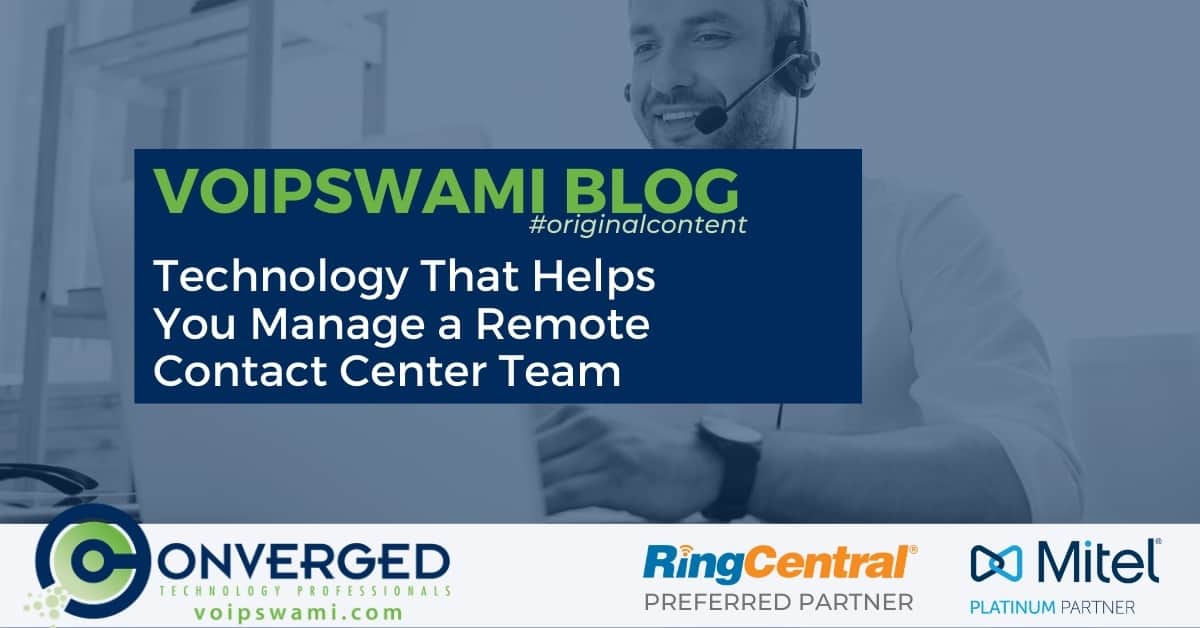You can offer the best service and sales potential in the world remotely thanks to leading technology and tools. Remote contact centers are finally on an equal footing to large scale, dedicated operations, and they can provide a wide array of other benefits whether for your customer care department, fulfillment or sales.
But, to get your remote center to this level, you’ve got to have a robust technology stack and IT policies in place. To help you start down that path, we’ve put together this list of tips specifically for contact centers going remote.
Rely on Proven Contact Center Platforms
Contact centers rely on metrics to ensure that everything is going smoothly, look for patterns, encourage agents, and more. You need a lot of data and straightforward ways to access it if you want to maintain profitability and overall efficiency.
Remote work doesn’t change this.
And now, remote work doesn’t change the software you use to address these needs either. Established cloud-based contact center technology puts the information you need at your fingertips every moment. Keep agents accountable, ensure transparency, and have managers or leads jump into calls to help with the cloud-enabled contact center software.
We like these services because they can inherently track many of the metrics you need right now:
Calls per agent
Service level agreement (SLA) tickets and status tracking
Call abandonment rate
Percentage of calls blocked
Average time in the queue
First call resolution
And many more
Going remote will work best if you move into the cloud, but it’s thankfully a smart decision that can help significantly even if you transfer back to an office eventually. It’s a core benefit to your contact center, support teams, and anyone else who might need customer data for inbound or outbound calling.
Securing Connections and Networks
Unfortunately, remote teams introduce new risks to your network and data, including threats to customer information. The larger you are, the more of a target your team will be for a variety of different attacks and concerns.
You’ll need to take a few additional steps to safeguard your team, data, and networks. It should build on existing steps you take for your hosted communications environment.
The first place to start is in the home connections of your employees. Get your IT security teams to look at the hardware you’re providing or allowing agents to use. Review their connections as well. In many cases, Internet Service Providers (ISPs) can help your team members to change home networks and routers away from default passwords.
Further protect your network by ensuring everyone has proper security protocols in place. Give every remote worker access to a reputable anti-virus tool that can work alongside Windows Defender — getting company licensing instead of individual ones usually saves your budget too.
Limit people’s exposure to malicious sites and software with high-level security tools that also prevent access or sending information to your servers when a device is determined to be a threat.
Your teams are using and sharing a lot of data, so they need ways to store it securely and limit access, both to employees and outside actors. Again, enterprise-level providers are going to spend significantly on their security, and you can benefit from that investment via solutions that support teams small and large.
One of the most prominent examples is Microsoft’s SharePoint, designed to give you an Intranet for content sharing, management, and even application access.
Training and Onboarding For Remote Policies
Part of the success of remote contact centers and teams comes from ensuring that your traditional needs and practices remain standardized. One core area here is in technology that offers routine training sessions, programs, and accountability for your agents.
You want onboarding to go as smoothly as possible for new team members and when you’re introducing any of the other technology we’re discussing. Training involves both the tools your team will use to do the training itself — watching videos, taking tests, practicing in virtual environments — and how you share feedback or ask questions.
Review the communications tools discussed above and see if there are ways you can leverage them for training feedback and review with your team.
The best place to start for companies learning about their tools and how to help employees are the learning modules and training systems built into your center’s software — such as RingCentral University —
If you want broader workforce training that you control and lives outside of specific agent tasks, there are other learning management systems (LMS) that can help you train your whole staff. Services like TalentLMS come with pre-built modules for some technology platforms and roles such as remote HR management, plus you can use the software to create your own training with existing slides, spreadsheets, and more. Look for solutions that support test-taking and management plus gamification elements to encourage your staff to see and complete all modules.
Metrics, Accountability, and More
Cloud contact centers should provide robust analytics for your managers and supervisors to use to monitor progress, trends and, areas of improvement. Utilize tools such as call recordings, reporting that includes the metrics mentioned earlier in the article, ticket response times, and engagement rates. Without these metrics, you’re flying blind.
Having a remote contact center team should be just as easily managed as if everyone was in the same room. In fact, by managing your remote agents, it should become easier to look at results based on data, not intuition, a hunch, or gut feelings.

Team Management and Communication
Your contact center software may or may not have some built-in communication tools. However, most companies also bring in project management and communication tools alongside UCaaS platforms because there are additional flexibility and communication with outside departments that are needed.
The good news is that you have many reliable collaboration tool options to choose from in the space and can find something that meets your specific needs, whether you’re prioritizing project management or want detailed team communications platforms.
The bad news is that you’ve got so many options to choose from that it can feel a bit overwhelming. This area might best be saved for last so you can choose products that integrate with other tools or are offered in that packaged. If you’re heavily investing in Microsoft technology, check out our article about RingCentral’s integration with Teams. We discuss the integration of how it enables you to use the interface you love, but on the RingCentral cloud platform.
Other leaders in the space include Asana for its project management work, Slack for communications channels, Basecamp for collaboration and sharing, Google Drive and Hangouts for document control and communications, and that just scratches the surface.
If you’re not sure where that conversation should take you, contact us and we’ll help you understand what can help you meet specific needs as well as what integrates with your UCaaS and other platforms.
A Final Thought: Make Sure Your Contact Center Has Open APIs
One last consideration for your technology purchases and tool use is to look for opportunities to automate data movement and use. APIs that integrate across platforms can help your team get the information they need from multiple sources without having to run multiple programs continuously.
In some instances, the efforts are direct such as using Salesforce information to populate customer details within your contact center or communications app. Your platform may also integrate with a cloud storage system so you can easily access documents and share them with customers in chat, email, or SMS text. You might also use a specific dialer from a third-party that best meets your company’s needs.
APIs and integrations allow you to get the best parts of different programs in a single place.
Mitel, for example, integrates with Chrome through an extension that supports your agents on-the-go or working remotely by providing core functionality and seamless interaction between Mitel and things like Google Documents or its calendar.
RingCentral for example offers Open APIs so you can more easily work with customizing your overall workflows and business processes.
You’ll want to learn specifically about what is offered and works with your contact center platform to make the right selection and integrations. If you’re unsure what that means or want to know how to choose the perfect combination for your business, contact Converged Technology Professionals for a no-obligation conversation about the state of remote work, APIs, and more.
If you enjoyed this article you may also enjoy: