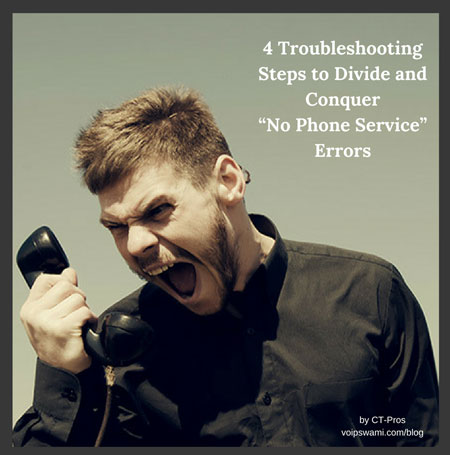
SWAMI TECH TALK SERIES
This post provided by Eric Collins, UC Solutions Swami Expert
Whether you are a Mitel support partner, IT phone support staff, or primary contact for the customer eventually someone will approach you in a panic and declare, "Our phones don't work!".
At this point and time I will strongly advise that you, yourself, do not hit the panic button and go into a panic attack, too. It is now time to begin the process of breaking down the situation and then moving forward with resolution actions.
These are some steps to either figure out what "phones don't work" actually means and what to do about it.
Fear not, we won't go delve into complicated intricacies of solving the issue yourself. This will help you properly assess in which direction you need to look and what to do from there.
Investigate by Asking Questions
This is, by far, the most important step to any troubleshooting. You want to ask that panicked employee some questions to clarify what the situation is and you may have to do some tests as well.
Keep in mind that these questions to consider are going to be the same questions that your phone support is going to ask you, and if you are that support staff then these questions will help narrow down what the problem could be:
- What of the phone doesn't work?
- Does the phone show any errors?
- Can you make/receive calls for external/internal numbers?
- Can you perform any other actions on the phone? Ex: voicemail, directory, etc.
- Is this affecting everybody, a site, or a group of people?
If you provide these details to your support then they'll have a good starting point. If you contact them and simply say, "fix this, please", then you will be contacted back with these kind of questions.
So for the sake of efficiency always have this information ready.
Find out what works and what doesn’t
For those in support this may involve using the trunk test tool or confirming that the network hasn't been altered or changed since when the phones were working.
As a customer with limited access to troubleshooting tools you may simply have to make a few test calls and capture what you hear or what the phone says when you perform actions. Observation on both parts is very important to aid in troubleshooting and don't think that what you see or notice is not significant.
That error message that you see on your phone may be the one clue needed to figure out what the problem could be. Here are some things to check:
- ShoreTel server and equipment(ShoreGear)
- Networking equipment
- Phone carrier (PRI/SIP/Analog) equipment
It may not be easy or even possible to check if they're fully functional but, at the very least, confirming that they are on may be enough for the initial steps of troubleshooting. Who knows, maybe a piece of equipment may have been accidentally unplugged and all plugging it back in makes you the hero for the day! Yay hero!
Find the point of failure and begin your troubleshooting
Now is the point you may be ready to hand off the rest of this burden to your phone support team. As a point of contact for your business this may be out of your scope and that's perfectly fine.
From here your phone support team will do what they need to do to resolve this issue and you may be needed to test things out after they do their part.
With that in mind, finding the point of failure isn't a very simple process and the solution could vary in complexity.
Usually you know to narrow down the problem between two devices. Sometimes it's the carrier equipment or the ShoreGear device that connect to it. Or maybe it's the network switch and the ShoreGear device.
Being in phone support, you'll need to check logs and monitor diagnostics to see if there is a problem. From there the solution is up to you. It could be a reboot, burnflash, firewall configuration, bad wire, or a plethora of other fixes.
However, following the steps above will help you narrow down what tools you need to handle this.
Implement solution and test
Remember, your solution may cause some disruption before it fixes anything. Be sure to make the appropriate individuals aware of what you're doing. You may knock out the whole phone network or the data network to get your phones up and running.
Be sure to test everything that was not working before. Everything!
Perhaps you resolved one of the issues and you assume that everything else should be okay. You will assume wrong and may receive another notification that certain phone services are still not working.
That's why it's very important to notate what went wrong and test those things that went wrong.
And if things are still not working or only some issues were resolved then you repeat the cycle again. Sometimes more than one fix is needed to get the phone service completely restored.
Remember that these steps are my personal methodology on tackling phone issues. As long as you approach phone issues with a clear open mind and a calm demeanor I'm sure you'll do just fine. Nothing good comes out of panicking and randomly calling people to help you fix things when you don't know what needs to be fixed.
You're better than that.
Think awesome.
Be awesome.